Advantages of using an email signature:
- Opportunity to promote your company/brand
- Associates your name with your company name
- Let's people know who you are, what you do, and where you're located
- An email signature tells people you are willing to communicate with them
- An email signature is the equivalent of virtual business card
- Makes your life easier by never having to retype your information
Ever receive an email and need to call that person and the only info you have is their email address? UGH! Email signatures are your answer. With a little bit of effort your email signature can be added to all your outgoing mail. At a bare minimum you should add your name, company name, email address, and phone number. For example:
Laurie J. Taylor
Greenwood Tamad Design + Print
laurie@greenwoodtamad.com
905-420-5909
If you're not sure how to add a signature, google "adding email signature to Apple mail" or "adding email signatures to Outlook" etc. It will make your daily emailing a breeze!