Step 1 - Read our instructions
Step 2 - Download our templates - design and create your brochure
Step 3 - Click on Upload Now button
(you will receive a proof of your order for approval before we print it)
Step 4 - Click on Add to Cart Button
Step 5 - Click on Shopping Cart and follow payment instructions
File preparation guidelines
- Download our brochure templates to ensure a more optimal print result.
- Each job (including multiple paged projects) must be submitted as a single PDF file. Ensure that all pages are the same size.
- Files must be submitted with proper orientation to ensure proper back up.
- It is best to try to avoid using borders in your design. If a border is too close to the trim, the trim may be slightly off-center.
- File must consist of 1/8" bleed and all important art and text must be within the safety margin.
- Ensure that your PDF is high res and that all images are CMYK at 300 DPI.
- Black type should have the following values: C0, M0, Y0, K100.
- Embed or outline all fonts.
- For best colour results, supply CMYK only files.
What is a bleed?
Bleed is a printing term that refers to printing that goes beyond the edge of the sheet before trimming. In other words, the bleed is the area to be trimmed off. Artwork and background colours can extend into the bleed area. After trimming, the bleed ensures that no unprinted edges occur in the final trimmed business card.
What is a trim size?
The final size of the business card after excess edges have been cut off is the trim size. Crop marks indicating where to cut are printed at the edges of the paper that are then trimmed after printing.
Upload with full bleed
Whatever program you use to create your brochure in (Quark, InDesign, Photoshop, Illustrator) we recommend that you create the brochure at full bleed size. Please remember to keep all important information like logos, names, addresses at least .1875" from the edge to ensure that they are not cut off when your brochure is trimmed.
CMYK or RGB Colour Space?
Your artwork should be created in CMYK mode so the colours on your computer screen closely match the end printed product.